Contact us for your enterprise content management needs
Enterprise content management is the process of managing information of all types. Documents, forms, images, faxes, treatment notes, referrals, and outside records—all need to be captured, stored, analyzed, and properly routed for as long as your organization needs them. Effective content management improves efficiency, ensures secure control and access, and reduces costs.
Quanum ECS delivers seamless integration with your Epic system, giving your organization control of content, including eForms, digital pictures, electronic data, scanned documents, and more. It all comes together to promote access to critical content, collaboration, and positive outcomes. Whether you want to leverage Quanum ECS for your healthcare organization's ECM needs or have general questions about starting your digital transformation, we're here to help. Tell us about yourself and a Quanum ECS team member will connect with you shortly!